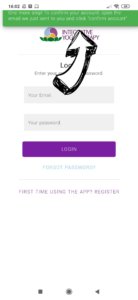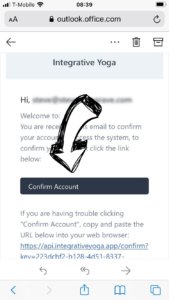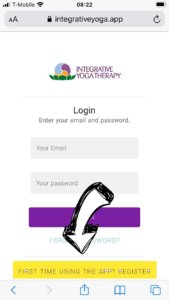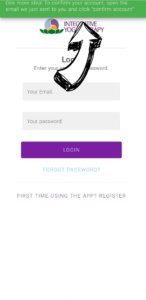If you are already a registered user for the Toolbox Online Version, access integrativeyoga.app to login.
How To Validate Your Code and Get Access to the Toolbox Online Version
1. Go to the first page of the Toolbox and scratch off the silver coating from the dot in the top left corner using a toothpick. You should see the code underneath. Don’t scratch too hard! The code will eventually show itself.
2. From the phone or device on which you would like to use the Toolbox Online Version, go to integrativeyoga.app
Android Version
3. A pop-up message will appear at the bottom of the screen asking if you want to Add Integrative Yoga to your Home Screen. Click on it. The Toolbox Online Version icon will then appear on your home screen.
4. If you have not yet redeemed your code, go to “FIRST TIME USING THE APP? REGISTER” You only have to redeem your code once.
5. From the registration page, enter your name, email, the code, and a password. Click “register”
6. You will get a message saying that your account has been created.
7. Go to the confirmation email and click “confirm.”
8. Done! Your account is successfully created! To access the Toolbox Online Version, simply go to your home screen and click on the icon.
iOS Version (in Safari Browser)
3. A pop-up message will appear at the bottom of the screen asking if you want to “Install as an App”. Click on it. The Toolbox Online Version icon will then appear on your home screen.
4. If you have not yet redeemed your code, go to “FIRST TIME USING THE APP? REGISTER” You only have to redeem your code once.
5. From the registration page, enter your name, email, the code, and a password. Click “register”
6. You will get a message saying that your account has been created.
7. Go to the confirmation email and click “confirm.”
8. Done! Your account is successfully created! To access the Toolbox Online Version, simply go to your home screen and click on the icon.